Editor's review
Recovery of damaged files is one of the most important and inevitable tasks that needs to be executed in time when data gets corrupted for whichever reason. As Outlook Express is an imperative database solution and picks up almost every crucial message and details which makes an organization keep moving on its track. So if Outlook Express goes haywire and stops responding or let’s say all the DBX files stored in them are not accessible anymore then all it is left with you is to recover them as safely as possible. And specifically Import DBX into Outlook 7.4 comes in as a tool that can make it possible for recovering the damaged files effectually.
Import DBX into Outlook 7.4 is one of the finest recovery solution built to recover every damaged files in a quick session. This tool in fact acts as a converter tool also besides recovering the corrupt DBX files. Which means all the files that will be recovered by this application, or all the DBX files you have and needs to get converted, using Import DBX into Outlook 7.4 you will be able to save the output files as PST format, MSG format, EML format and RTF format. Progress report of both scanning and conversion are shown by this solution and enables the user to get idea of it. Interface of the software is very simple and intuitive and this makes it a very simple and easy for any user to go through the tool and operate it and easily.
Price tag that is associated with Import DBX into Outlook 7.4 is pretty decent compared to all the other peers that lie in the same zone. Import DBX into Outlook 7.4 hence can be awarded with a score of three stars on 5 for its combined conversion and recovery ability.


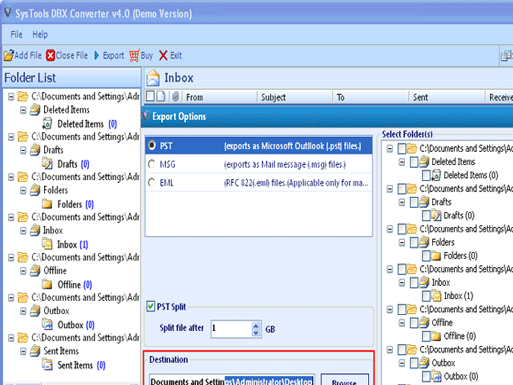
User comments